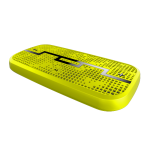 Recently, I received a DECK — the portable wireless speaker by Sol Republic and Motorola – and I LOVED it so much I am giving a brand new one away too! If you can’t wait, Best Buy stocks these nifty little devices too.
Recently, I received a DECK — the portable wireless speaker by Sol Republic and Motorola – and I LOVED it so much I am giving a brand new one away too! If you can’t wait, Best Buy stocks these nifty little devices too.
(Photo Credit: Yellow DECK pict offered by Sol Republic for this review)
Let’s talk nitty gritty now. This little device retails full-price just under $200 and as sound afficionados may wonder, I hear you asking — what do I get for that?
I’ll preface my comments by saying – I am NOT a sound expert. I am your average user who can’t tell you if the lows are better than the highs but I can tell you that the Sol Republic DECK was designed for mobile convenience not high-def surround sound and therefore met my goals for this product, but I’ll get to that in a minute.
For the techies in the crowd, let’s start with some product details:
- Package includes DECK wireless speaker, carry case, USB Cable AC adapter, 3.5 mm audio cable.
- Charges via mini USB cable for 10 hours of play
- Powered by large R2 Sound Engines and a bass port for bigger sound
- NFC or Bluetooth pairing: Supports A2DP, HandsFree & AVRCP Profiles
- Offers Heist Mode (TM) for multi-device pairing – up to 5 devices.
- Speakerphone for hands free calling
- 360 degree full sound
- Outdoor boost with extra volume
- Acoustically transparent slim-fit case lets you listen to the DECK while you protect it
- Original retail price $199.99 but check around for several places selling for lower.
So how does the SOL REPUBLIC 1500-10 DECK Wireless Speaker work?
STEPS TO OPERATING Sol Republic DECK: (Note: I was using a MotoX smartphone also made by Motorola to test this device.)
- Charge your device via the USB cord.
- Turn on the Bluetooth option on your device.
- Turn on the DECK. Pairing Mode starts automatiically.
- Go to the Blue-Tooth Menu on your device and select DECK. (Note: You may need to search for a new device for the option to come up. Enter 00000 if prompted.)
- Once the two pair, you will get a pairing complete tone.
- For NFC enabled devices, simply tap your device to the top of the DECK or if that doesn’t work on your device, use the above EASYPAIR(TM) method.
- Adjust sound using the plus and minus buttons on the top of the DECK. (Note: Thanks to wireless wonder, your device does not need to touch the DECK for sound to project.)
- Use the Motorola button on the top center to play & pause music, answer & end calls, change to Outdoor mode and Heist(TM) Lock.
- Use selector switch on side to change between single user and multi-user.
Final Comments:
I used the SOL REPUBLIC 1500-10 DECK Wireless Speaker effectively in two scenarios over the last week: playing an audiobook wirelessly while cleaning around the house and in playing the playlist of my daughter’s friend off her tablet using the 3.5 mm audio cable.
In playing the audiobook, I found the sound to be completely sufficient to hear the narrator throughout each room where I carried the DECK. I was pleasantly surprised to find out that I could start the book via my charging phone in the bedroom and carry the DECK into the bathroom while I cleaned there. There was no change in sound resolution from room to room over bluetooth wireless even when I charged my phone downstairs and carried the DECK upstairs. How cool is that!
At a recent birthday party, my daughter wanted to share her friend’s playlist stored on her tablet. We tried pairing via bluetooth which did not work since the profile wouldn’t come up on her device but the 3.5 mm audio cable worked perfectly. We have great speakers for playing music in our house and normally wouldn’t use a portable device for a party but in this case, for a group standing in the kitchen, it was a perfect quick solution and you know kids these days – everything needs to be easy and fast. It was also great for outdoors when people went out on the deck for an hour and made s’mores in our fire pit. My husband is a sound snob but he wasn’t there at the moment to hook up his variety of sound options. I like easy and fast too so it totally worked for me.
On using multiple devices, we found when pairing to both mine and my husband’s phone, that you pair to one for phone calls, etc., and then to multi-devices for music only. I could receive a call coming through my phone but my husband could only join in with music. The DECK did not answer incoming calls from his device while mine was still paired as the primary user. We did not test further but he was able to play music effectively from his Amazon music app. Being a sound snob, he always prefers the surround sound he installed for us around the house but comparing our hardwired home system to a portable device is apples and oranges and not really fair when they are used for different scenarios.
Ultimately, the device achieves its goal. It’s a bit pricey but you can already see prices coming down around the web, making this item affordable and desirable as an easy-use speaker in individual rooms throughout the house, in the car, in a dorm room or other.
Join Sol conversation on Twitter & Facebook.
Check out the options for entering to win your own Deck wireless speaker below. Giveaway is for U.S. and Canada only.
You can also enter to win one over at Cira’s Lyrics!



This would make a great gift for my daughter going to college
I’d definitely use this to listen to music while working and relaxing.
I would mostly use it for music!
I would use this to listen to music in my kitchen and outdoors. Thank you for the wonderful giveaway.
Erin
I would love to have this to enhance my media experience. Thanks for this giveaway. 🙂
I would use it for music and movies ! Netflix !!
My speakers are not that great on my phone .. This would be absolutely amazing to own !
Mainly for music
I would love to listen to it outside like at camp or entertaining outside!
I would use this strictly for music.
Music and movies !
I think my husband would love this for his workout music!
We’d jam to it inside and outside of the house!
I would take it to the beach and listen to music
I would use this most for music
I would give it to my daughter who needs it for my grandbabies to help them go to sleep.
we are a huge music family, in one way or another one of us has tunes going.
I would use it for music
I would use it for music, specifically while I’m skateboarding!
This would be perfect for listening to my music!